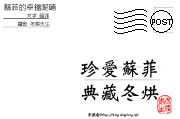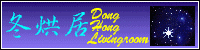This page is under 軟體開發.
先前在windows作業系統環境下,支援apache的url rewite一直是個困擾。找了一些網路上的參考資料,終於設定ok:
在apache/conf/httpd.conf 中
- 開啟rewrite 模組:,查找:LoadModule rewrite_module modules/mod_rewrite.so 刪除前面的”#”註釋
- 設定virtual host權限DocumentRoot “drive:\your host directory’\”
ServerName yourhostnameDirectoryIndex index.html index.htm index.php index.shtml
Options -Indexes FollowSymLinks
AllowOverride ALL
Order allow,deny
Allow from all - 在.htaccess 設定rewrite規則,但因windows系統檔名不能為取名.htaccess,所以要在httpd.conf中把AccessFileName .htaccess 改成 AccessFileName htaccess。也可參考這一篇存檔成.htaccess
Curl
- 在windows中使用 php curl。更新到最新版的php即有支援。
- 修改php.ini
;extension=php_curl.dll (取消comment 字元 ; ) - 複製模組相關檔案至windows system目錄
libeay32.dll 及 ssleay32.dll